
Microsoft 365 licenses
Microsoft 365
Working efficiently with Microsoft 365
Duizenden taken op de to-do list? De taken blijven opstapelen, u krijgt bijna geen taken af en de werkdruk wordt alsmaar hoger. Herkenbaar gevoel? U bent niet de enige! Een efficiënte workflow zorgt ervoor dat u meer werk af krijgt. Taken kosten minder tijd en energie. De takenlijst wordt kleiner en de werkdruk lager. Microsoft 365 stimuleert uw productiviteit en efficiëntie. Goede software zoals Word, Teams, Excel en Outlook zorgen voor een goede workflow en extra effectiviteit. EDSAS Telecom & ICT levert en installeert snel Microsoft 365 licenties op uw computer, zodat u direct kunt profiteren van de voordelen.
Choose one or more services
Business Basic
Business Standard
Business Premium
Backup



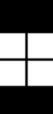
Benefits of Microsoft 365
Waarom kiezen anderen voor Microsoft 365 licenties ? Al velen gingen u voor en gebruiken al jaren Microsoft 365. We kunnen niet slechts één reden noemen. Het Microsoft pakket heeft namelijk verschillende pluspunten, waar u ook van kunt profiteren. Kiest u voor Microsoft 365, dan kiest u voor de volgende voordelen:
✓ Word, Excel, PowerPoint, Teams and 8 other programs
✓ Online easy collaboration
✓ Easy scaling up and down
✓ Automatic updates
✓ Files and data securely stored


Word, Excel, PowerPoint, Teams and 8 other programs
Stiekem kunnen we niet meer zonder de Microsoft programma’s die ons efficiënt laten werken. Denk hierbij aan Word, Excel, PowerPoint en Teams. U start de ochtend met het openen van de mail. U maakt nog even die PowerPoint af voor de presentatie de volgende dag. In de middag gaat u even de online meeting in. De programma’s van Microsoft 365 licenties zijn in het dagelijks leven niet meer weg te denken. Het Microsoft 365 pakket bevat alle programma’s die nodig zijn voor een efficiënte workflow. Wist u dat Microsoft ook heel veel andere programma’s heeft waarmee u optimaal kunt werken? Zo kunt u gebruik maken van OneNote, SharePoint en OneDrive. En dat allemaal vanuit één account.
Collaborate easily online
Do you work in the office, at home or on the train? With Microsoft 365 programs, it doesn't matter where you work. You can collaborate efficiently anywhere. In addition, you can edit files simultaneously with your colleague. Files no longer need to be sent via email. This prevents different versions of a file from wandering around. No laptop available? No problem! The programs can also be opened via the mobile app or via the browser. Even without internet, files can be edited.


Easy to scale up or down
Will a new employee be joining you soon? Then it is convenient if he/she can use the right programs. If you choose Microsoft 365, then you choose flexibility. Microsoft licenses are paid per user. It is therefore easy to add or remove an additional user. It is also possible to determine per user which package they will use. This allows you to tailor the packages to their needs. All files are stored centrally. This allows you to give a new user easy access to existing documents and structures. Does an employee leave your company? Then little knowledge is lost.
Automatic updates
Are you just working on that important document, the program wants to update. Often updates come at inconvenient times. Updates should be done on time to address weaknesses in software. This prevents hackers from capitalizing on these weaknesses. Fortunately, with Microsoft 365, you don't have to deal with that. Microsoft 365 updates are performed automatically. As a result, you and your employees can always use all Microsoft programs, with the latest version.
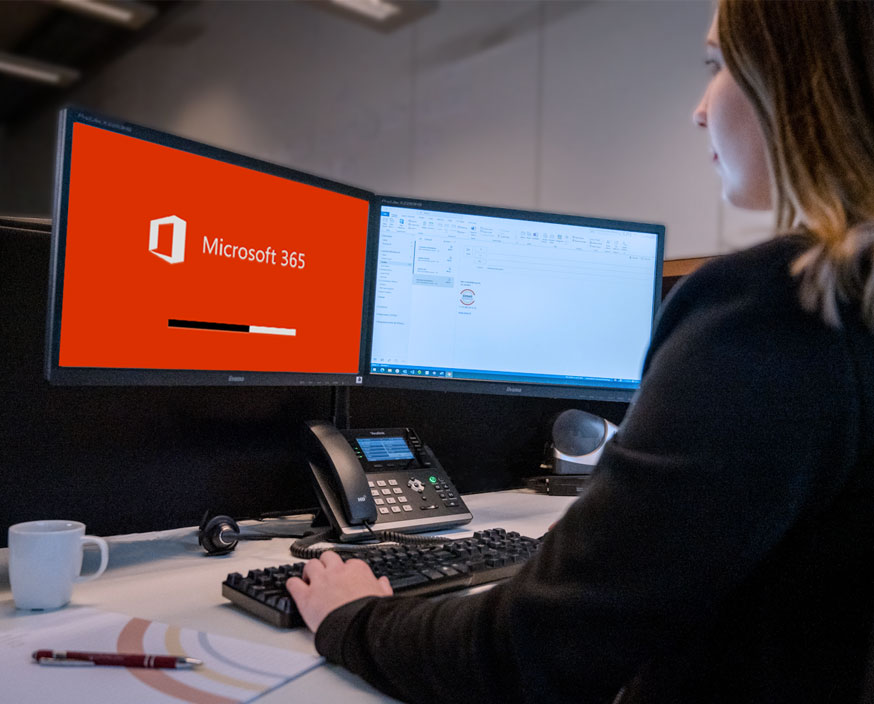

Files and data securely stored
Imagine this: all your sensitive information is out in the open. It's there for the taking. Customers and associates begin to see your company as unsafe. This can happen in a cyber attack. Your reputation can take a big hit. And this is just one of the possible consequences of a cyber attack. Are you personally concerned that your confidential data and files could fall into the wrong hands? Microsoft 365 has a secure server where you can safely store your files and data. As a result, you don't have to worry about your files. Of course, we are also ready for emergencies, such as a cyber hack.
Backup of your Microsoft 365 data and files
Are your files and data well protected? Your files and data can be lost in various ways. This can damage your business in various ways. Therefore, it is important that your files and data are stored in a backup. With a Microsoft 365 backup, your files and data are always safe.
Learn more about a Microsoft 365 backup.
Not sure if a backup is applicable? Do the backup check.


